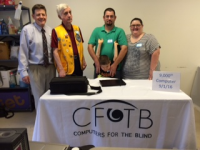New access technology teaching tools
With the new school year upon us, I want to introduce myself to those in the group who don't know me. Like all of you here, I wear a lot of hats in this field. I hold an MSEd., have COMS and CVRT certifications, am an AER member, and a full time access technology instructor with visually impaired students. In addition to that, I have started my own access technology entity, Accessibyte, in order to create AT teaching tools for all of us in the field. These tools include Typio, the accessible typing tutor; Accessibyte Arcade, a collection of 9 accessible games; Quick Cards, an accessible flash card program; and WordWav, the text to audio convertor.
Following the Accessibyte Facebook page or signing up for the mailing list on the website is the best way to stay up to day since I don't want to spam this group.
If you know others who can benefit from Accessibyte please don't hesitate to share with them. Got ideas for new features? Shoot Accessibyte an email and let us know! Word of mouth and teacher input is what shapes each and every product we've created! In the past six months Typio received 6 new features and Accessibyte Arcade received three new games all due to teacher input!
www.accessibyte.com
www.facebook.com/accessibyte
Have a great day!
On September 1, 2016, Computers for the Blind (CFTB) donated it’s 9,000th computer to Luke M. Shown in the attachment, Luke is blind, has CP and other disabilities and now has his own computer to use at home!
According to his vision teacher, Luke will benefit from having a laptop with opportunities to improve his communication skills, carry over skills learned in the classroom, and give him the independence to make choices. Having a computer at home directly supports 7 out of the 9 areas of the expanded core curriculum, or the knowledge and skills that are needed by students with visual impairments due to their unique disability-specific needs: compensatory, recreation and leisure, social interaction, independent living, assistive technology, sensory efficiency, and assistive technology.
Luke has begun to utilize Learn Keys, a keyboard exploration software that provides digitized human speech feedback about keys when pressed on the keyboard. Luke can also be logged onto his helpkidzlearn.com account, in which he can independently engage in fun, accessible games and academic activities designed for children with visual impairments. Helpkidzlearn.com grants him access to ChooseItMaker, a program in which his teachers or parents can create personalized learning materials based on his abilities. The student is currently able is able to press the space-bar key, with a tactile marker, to successfully make selections.
Luke LOVES music. With this laptop, he could have assistance in setting up a YouTube channel, so that he can listen to the music and stories he really likes. Luke can listen to audiobooks on Learningally.com, storylineonline.com, and with practice, use a switch to navigate through these programs, play and pause a book, etc. We will practice with a few different USB switches to see which he prefers.
Do you know a child like Luke who could benefit from a desktop for $110 or a laptop for $130? Let’s call him Luke Skywalker or Skysurfer!
If so contact us:
Customer service: 214-340-6328, leave a message, they will get right back to you within a day.
[email protected]
www.computersfortheblind.net
Like us on Facebook https://www.facebook.com/ComputerfortheBlind/
David Jeppson
Executive Director
Computers for the Blind
[email protected]
Sent from Mail for Windows 10
From: Joe Jorgenson